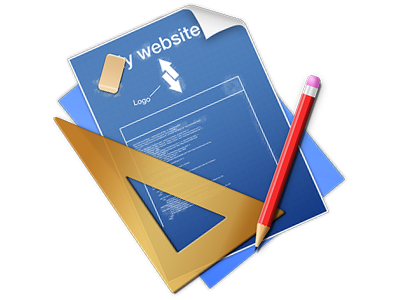The American Patriot Hosting File Manager
A File Manager jam–packed with all the resources you may need

With the American Patriot Hosting Web Hosting Control Panel, you will get access to our feature–rich File Manager. It’ll allow you to speedily take care of your web sites without the need to resort to an FTP tool. You could publish data files through a protected connection by dragging them into the web browser. Furthermore, you can quickly archive and unarchive data files and directories, set password–protected areas, adjust data file permissions and a lot more. Browse through the characteristics integrated into our File Manager.
Drag ’n’ drop file upload options
Transfer data files to your web pages without difficulty
The File Manager in your Web Hosting Control Panel offers a fast, drag’n’drop functionality that will help you move data files between your computer and your hosting profile with no need to employ an FTP (File Transfer Protocol) tool. You can easily drag files from your PC and drop them in your Web Hosting Control Panel with a click of the mouse by using a protected SSL connection.
The drag & drop functionality is included in the Web Hosting Control Panel, so you do not need to set up any third party software package to work with it. It also works well on all leading Os’s, so all you need to do to apply it is sign in to your File Manager.
Right–click context menus
Manage all files with just a click
A large number of File Managers include all of the actions that one can conduct over a file or folder at the top of the webpage. We think that this isn’t user–friendly enough. Using the File Manager, you can get all of the file administration choices when you right–click a file or folder. This option is likewise valid for numerous files/folders.
You’ll be able to rename, copy, move, download, edit, preview, archive, unarchive and delete any file or directory you select with simply a click of the mouse.
Archive/Unarchive files
Make use of huge files incredibly easily
Thanks to the in–built archive/unarchive option, the File Manager lets you deal with huge files without the need to use FTP. It is simple to pack a folder into a small size by clicking on the Compress button or gain access to the belongings in an archived directory through the Extract button. When compressing a folder or multiple files, it will be easy to decide on the archive extension (.ZIP, .RAR or .TAR.GZ) and then the name of the archive file.
Integrated file editors
No third–party software is needed
We’ve incorporated a set of file editors in the Web Hosting Control Panel to help you to make quick and easy alterations for your files without the need to use third–party applications. Within the File Manager you’ll find a WYSIWYG editor that can help you check all the recent changes which you make in real time, a code editor that includes syntax displaying for one’s .JS or .PHP files, as well as a plain text editor for more competent customers. Any changes you create and keep will be shown at once on the web.
You can access the file editors when using the buttons near the top of the file table as well as by right–clicking any file/folder.
A logical folder structure
All your files structured with an easy–to–use manner
When you are handling a number of sites at the same time, it’s crucial for you to have every little thing sorted out. With many other File Managers, updating a great number of sites in the same web hosting account is extremely tricky. With our File Manager, you will find that it’s actually rather easy. Each site does have its own directory, which you can at once identify, and all the files related to the specific web site are situated there.
And then to make things so much easier, you will find there’s a drop–down navigation from which it’s easy to pick on exactly which host you would like to work in the File Manager. Our smart system will take you there in seconds.
A user–friendly interface
A File Manager developed for the general public
The vast majority of web File Managers are slow–moving and difficult to apply. They feature reduced options and are not really convenient–to–use. We strive to change that with the American Patriot Hosting File Manager. It was meant to be time and effort saving and also to look like a product you already know – the File Manager on your personal computer.
All its features, the drag’n’drop file upload solutions, the right–click context menus, the in–built file editors, etc. exist for 1 purpose – to help make controlling your web site(s) much simpler.
Work with multiple files
Transform a lot of files concurrently
It is easy to handle many files concurrently while using the multi–selection capability of the American Patriot Hosting File Manager. All you need to do is press the Control key and click on the files or directories that you would like to select. Should you wish to select a range of files/folders in a row simultaneously, pick the first file/folder, hold down the Shift key and afterwards pick the final file or folder within the selection.
If you have selected the wanted files/folders, you can either drag them to a different location, or employ diverse activities to them using the right–click contextual menu or maybe the buttons near the top of the file table.
Quick & simple password protection options
The easiest way to shield your data
There’s a single typical technique to secure a folder using a password – by creating an .htaccess file. In case, however, you aren’t technically skilled enough, you will have difficulty doing it on your own. For making things straightforward, we have integrated an uncomplicated password protection user interface to the File Manager readily available in the Web Hosting Control Panel.
To make use of this option, just right–click on a folder and pick Password Protection. Then submit the user name and the password that you would like to make use of and click on the button. That’s it. The selected directory is going to be concealed from the standard users and will be available only to authorized account owners.